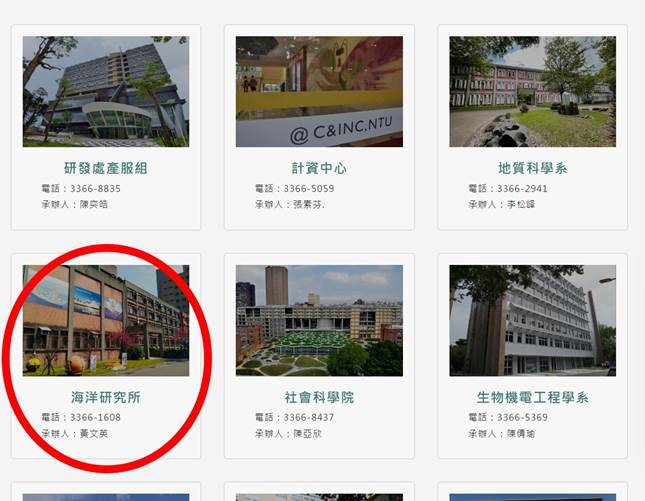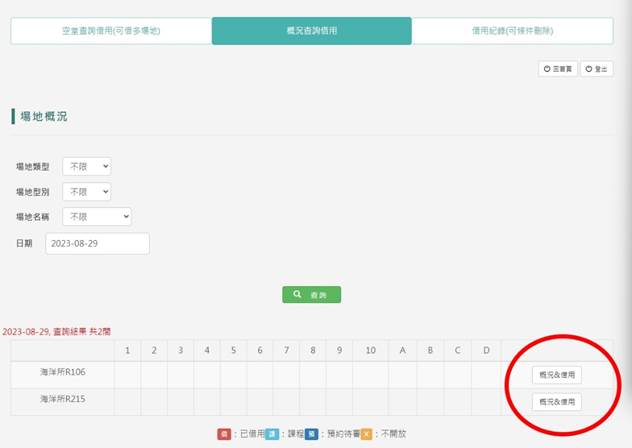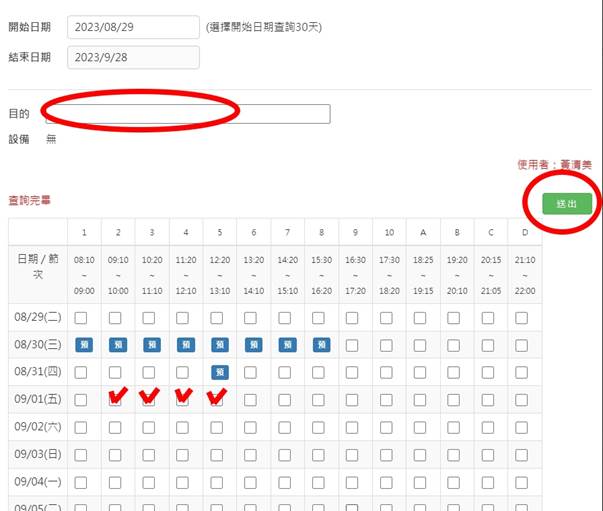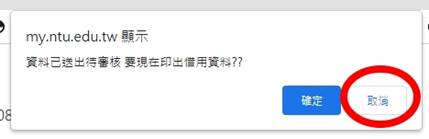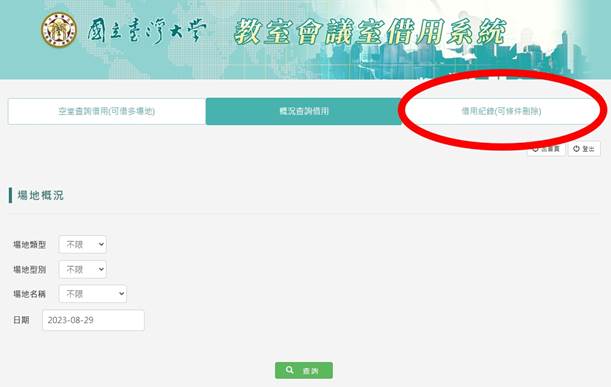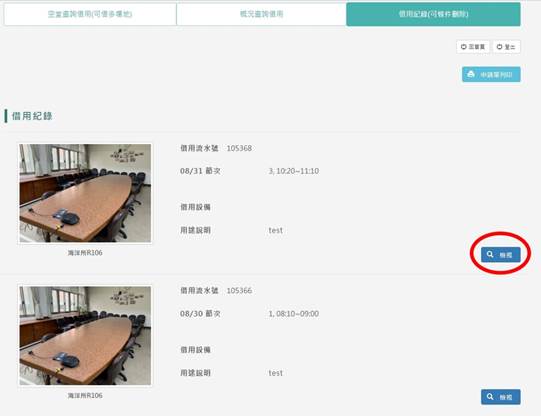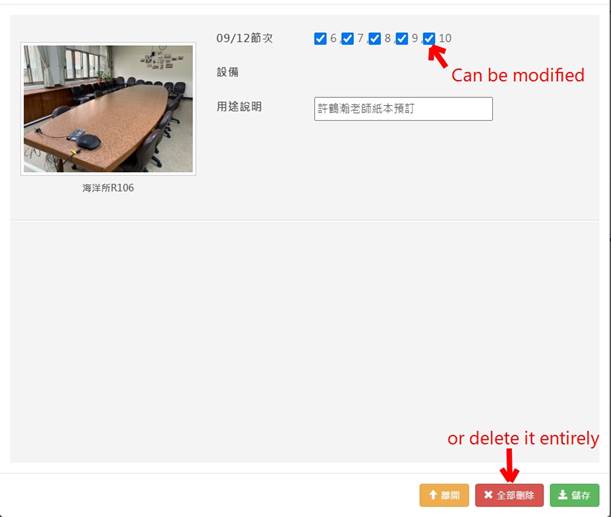Conference Room Booking System
We are pleased to inform you that the 106 Conference Room and the 215 Conference Room have now been integrated into the NTU “Classroom & Conference Room Booking System.” Going forward, those seeking to reserve conference rooms are kindly requested to follow the instructions in the attachment when accessing the system.
Here are some additional details for your reference:
- System Access URL: https://my.ntu.edu.tw/meetingroom/index.html
- Eligible Users: The system is accessible to individuals with Employment Numbers registered in the Personnel Office, including faculty and staff members, assistants, postdocs, and others affiliated with our institute and the Ocean Center. Students needing to book a conference room are advised to reach out to us directly, and we will be more than happy to assist them with the reservation process.
- System Login: Please make sure to use your NTU account when signing in to the system.
- Paperless Booking: After successfully making a reservation through this system, there is no requirement to submit physical copies for review.
- Convenient Reservation Management: To facilitate modifications or cancellations to your reservations, we have designed reservations as “appointment pending” rather than “booked.” We ensure your reservation rights remain unaffected and safeguard against overlapping bookings during your designated time slot.
Conference Room Booking System Instructions
System URL:https://my.ntu.edu.tw/meetingroom/index.html
1.Upon entering the system, kindly select “海洋研究所 (Institute of Oceanography).”
2.Please log in using your NTU account.
3.Click on the “概況&借用 (Overview & Booking)” section for the conference room you want to reserve.
4.Choose the time slot you want, provide the purpose (目的) of your booking, and then click the “送出 (Submit)” button.
5.Please note that there is no need to submit physical copies for review. To finalize your reservation, simply click “取消 (Cancel).”
How to Cancel a Reservation
1.If you want to cancel an existing reservation, click on “借用記錄 (可條件刪除) (Booking Record (can be deleted conditionally)).”
2.Find the reservation you intend to delete and select “檢視 (View).”
3.You have the option to make direct modifications to the time slot (only reducing its duration), or you can choose to delete it entirely.